Case study update
Hi Folks,
Thought I would give a quick update specifically on how my website experiment is progressing. Squidsquid.com has been on the web for 1 month. The first 3 weeks showed very modest traffic. I submitted the site to a few places and managed to get a few incoming links. Then on Sunday this week I was linked on the the presurfer which brought in my then biggest day to date of 192 unique visitors. On monday, to my amazement I was picked up by the 9 at yahoo - it was most surreal to see their 'news reporter' talking about squidsquid. Yahoo is consistently the most visited site on the internet (somewhat strangely to me because I don't know anyone who likes it). This resulted in a huge jump in traffic, as you can see below.
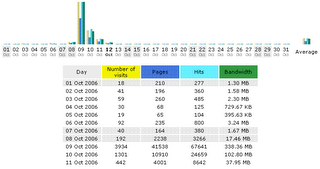
Traffic levels since monday have dropped sharply, but are still much higher than before. A number of message boards and blogs etc put up links as a result of the yahoo exposure. I'm also hoping that the traffic and incoming links will result in higher search engine rankings.
A few other points of interest:
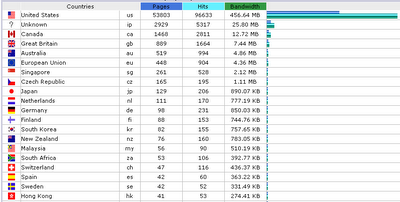 I don't really understand it. The US is the most internet-ed nation and the biggest population of English as a first language speakers. But still, a quick population comparison reveals: USA about 300 million people, UK 60 million, Canada 30 million. Only 1.5% of visitors have been from the UK, 2% from Canada, a whopping 87% from the US, which is clearly disproportionate. One factor is certainly that most of my traffic was from the yahoo link, which is probably mostly visited my Americans.
I don't really understand it. The US is the most internet-ed nation and the biggest population of English as a first language speakers. But still, a quick population comparison reveals: USA about 300 million people, UK 60 million, Canada 30 million. Only 1.5% of visitors have been from the UK, 2% from Canada, a whopping 87% from the US, which is clearly disproportionate. One factor is certainly that most of my traffic was from the yahoo link, which is probably mostly visited my Americans.
Thought I would give a quick update specifically on how my website experiment is progressing. Squidsquid.com has been on the web for 1 month. The first 3 weeks showed very modest traffic. I submitted the site to a few places and managed to get a few incoming links. Then on Sunday this week I was linked on the the presurfer which brought in my then biggest day to date of 192 unique visitors. On monday, to my amazement I was picked up by the 9 at yahoo - it was most surreal to see their 'news reporter' talking about squidsquid. Yahoo is consistently the most visited site on the internet (somewhat strangely to me because I don't know anyone who likes it). This resulted in a huge jump in traffic, as you can see below.
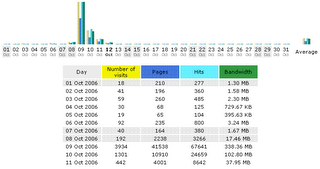
Traffic levels since monday have dropped sharply, but are still much higher than before. A number of message boards and blogs etc put up links as a result of the yahoo exposure. I'm also hoping that the traffic and incoming links will result in higher search engine rankings.
A few other points of interest:
- My adsense CTR is very low. I think this is mostly a result of content that is not easy to advertise (do visitors really want to know more things about squid?). Consequently I've had only modest income, with by far the most revenue on the one big day of traffic.
- My "email to a friend" box has been used about 45 times, which I think makes it quite worthwhile.
- I have been staggered by the proportion of visitors that are from the US (see below).
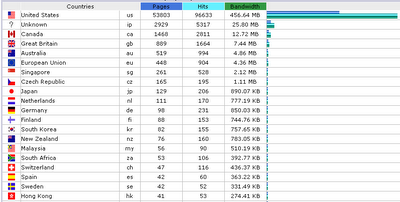 I don't really understand it. The US is the most internet-ed nation and the biggest population of English as a first language speakers. But still, a quick population comparison reveals: USA about 300 million people, UK 60 million, Canada 30 million. Only 1.5% of visitors have been from the UK, 2% from Canada, a whopping 87% from the US, which is clearly disproportionate. One factor is certainly that most of my traffic was from the yahoo link, which is probably mostly visited my Americans.
I don't really understand it. The US is the most internet-ed nation and the biggest population of English as a first language speakers. But still, a quick population comparison reveals: USA about 300 million people, UK 60 million, Canada 30 million. Only 1.5% of visitors have been from the UK, 2% from Canada, a whopping 87% from the US, which is clearly disproportionate. One factor is certainly that most of my traffic was from the yahoo link, which is probably mostly visited my Americans.




